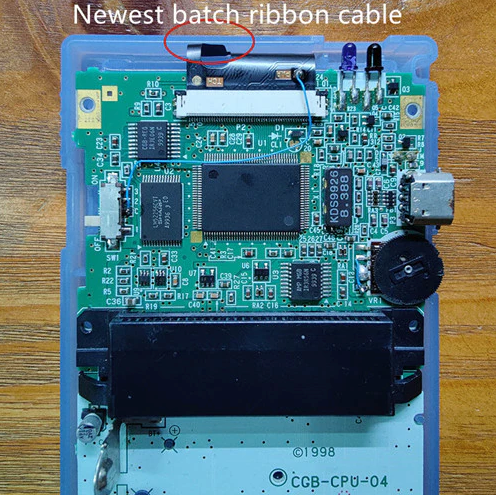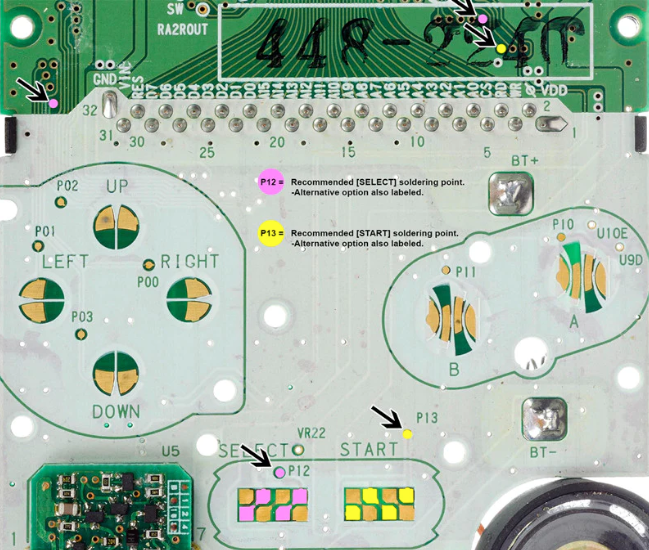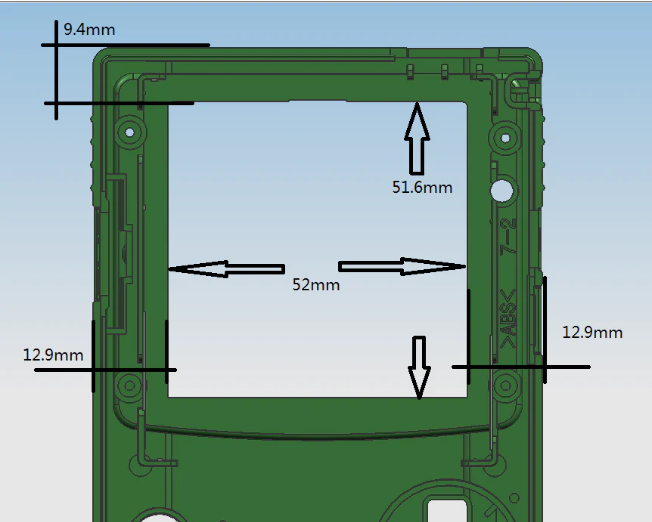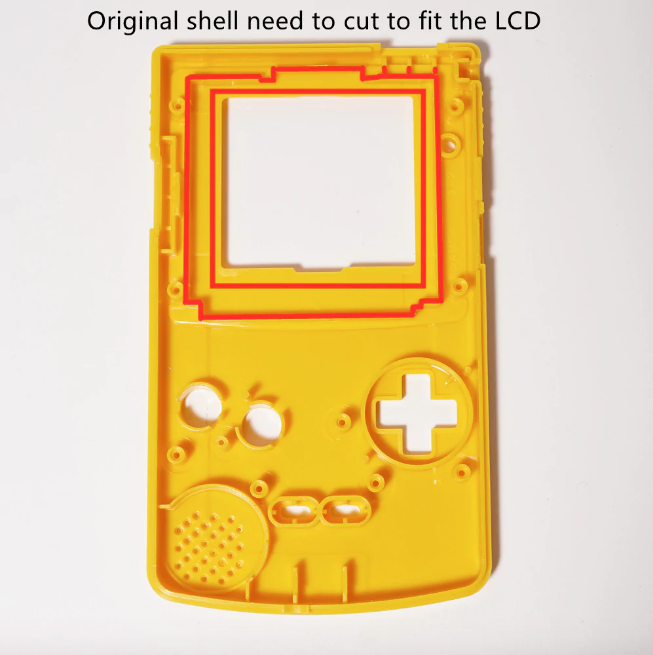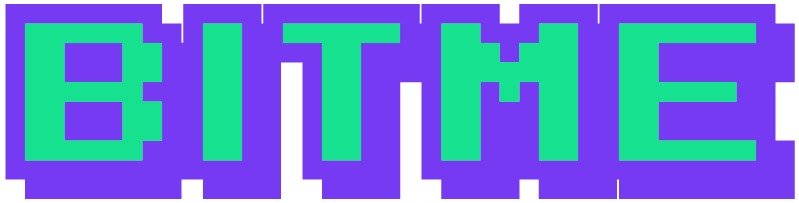Bitme
GAME BOY COLOR RETRO PIXEL 2.0 Q5 IPS LCD KIT WITH LAMINATED LENS - FUNNYPLAYING
GAME BOY COLOR RETRO PIXEL 2.0 Q5 IPS LCD KIT WITH LAMINATED LENS - FUNNYPLAYING
Regular price
$145.00
Regular price
$165.00
Sale price
$145.00
Unit price
per
Tax included.
Shipping calculated at checkout.
Couldn't load pickup availability
Backlight and illuminate your beloved childhood GBC with a modern IPS LCD with improved color, contrast and viewing angle. This enhanced version of the 1.0 kit comes with a custom lens pre-laminated to the LCD.
FEATURES:
- Adds a function to adjust the position of the screen window
- Adds a function to change logo backlight display and color
- The display area is larger than the original. Best when using a custom laminated shell from Funnyplaying. Shell modification is required for all other shells.
- Soldering required for brightness and retro pixel control
- Built-in 5 display effects.
- 4x Integer scaling
- LCD and ribbon power between 0.29W and 0.68W
- Pre-laminated lens on the LCD
- Touch-enabled function control for brightness and pixel modes
- No frame dropping or tearing
INCLUDED:
- 1x Enlarged IPS LCD with laminated lens already adhered
- 1x Flex PCB cable
- 1x Touch sensor cable (Shape/style will vary by kit but functionality remains the same.)
- 3x Wires for power and function adjustments
- 1x 3M Adhesive
FUNCTIONS:
- Hold down START and SELECT together for a few seconds, the "GAME" on the lens should be the only word lit up. This is "Mode 1." Here you can use the SELECT and START button to move the display image down and up respectively.
- Tap on the touch sensor to bring it to "Mode 2." You should see "Boy" lit up now. Here You can use SELECT and START to move the display image left and right respectively.
- Tap on the touch sensor again to bring it "Mode 3." You should see "Color" lit up. Use START and SELECT separately to cycle through the different color options.
- Hold down START and SELECT together again for a few seconds to confirm, and exit.
- To cycle the different Pixel modes, tap and hold where the touch sensor is for a few seconds, and the LCD will change to different screen modes each time you perform this.
PIXEL MODES:
- Built-in 5 display effects.
- Full pixel copy display (display the highest brightness, gorgeous and concise)
- Classic GBC display (perfectly restores the original display effect)
- Classic RGB display (perfectly restore the original display effect, and the pixel gap looks smaller, the brightness will be slightly darker)
- RGB display (closest to the original display, but the brightness is very low)
- Grid line display (close to the display effect of DMG)
DOCUMENTATION:
- Install and shell trim guide. Please read the warning at the top of the product page before proceeding with purchase/install.
NOTES:
- This kit has a touch sensor already included on the black ribbon cable. You may use this one by simply folding into the front or back of the shell. You may also use the included touch sensor ribbon and solder it onto the 'TCH' point. Depending on the size/shape of this touch ribbon will change it's placement within the shell.
- *Soldering is required to dry test this kit. Soldering the power wire in this case will not void the return policy.
WARNINGS:
-
Test before installation! When you receive a backlight/LCD kit, you should perform a dry run before installing to assure that nothing has been damaged in transit. A dry run or test fit means the kit is not installed in the shell. This includes the use of adhesives, brackets, and any performed soldering. All ribbon cables should have no bends or creases in them. If you are unsure how to perform a dry run, please contact our support team and we will be happy to help. Backlight kits that have been installed are not eligible for replacement or return.
- LCD may break if put under too much pressure or dropped. Please exercise extreme caution when installing.